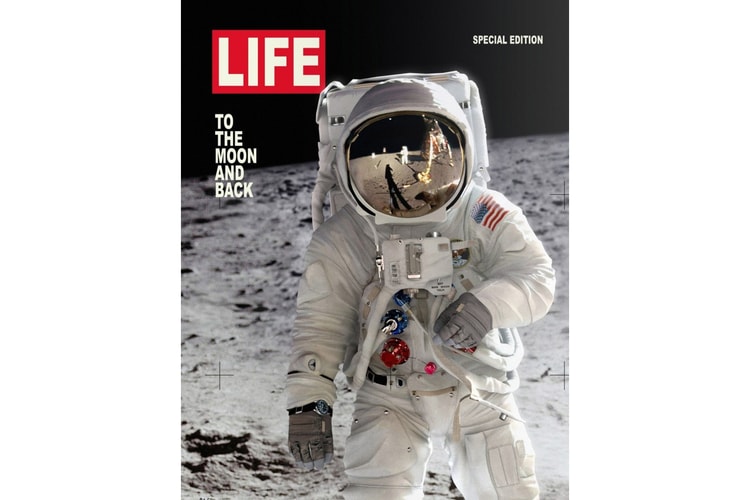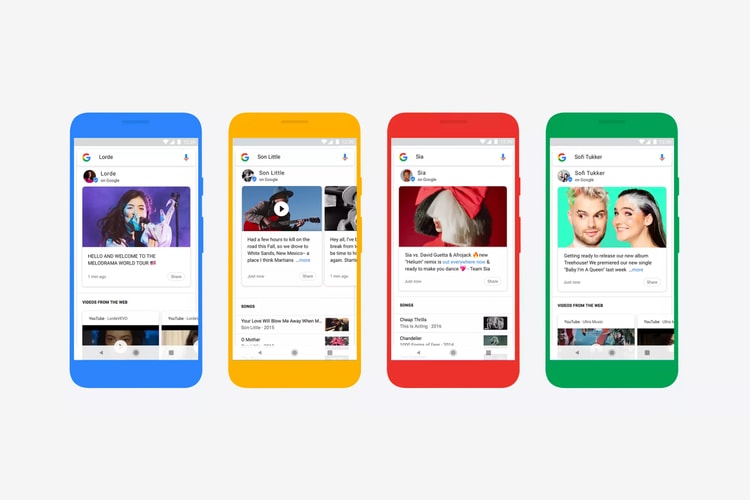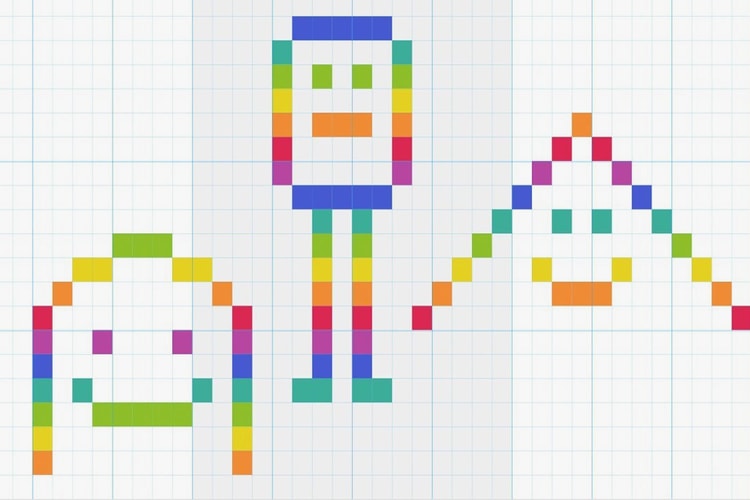Gameplay experiences created around real-world locations.
Her Croft vs. Angelina Jolie’s Croft.
A cloud-computing technology for better online servers.
Millions of iconic photographs at your fingertips.
Keep a closer eye on your favorite artists.
The two competing storage solutions will soon be integrated.
Load More