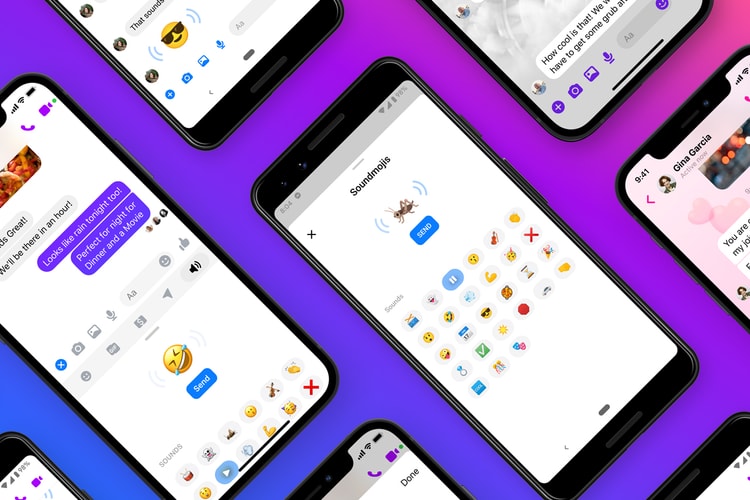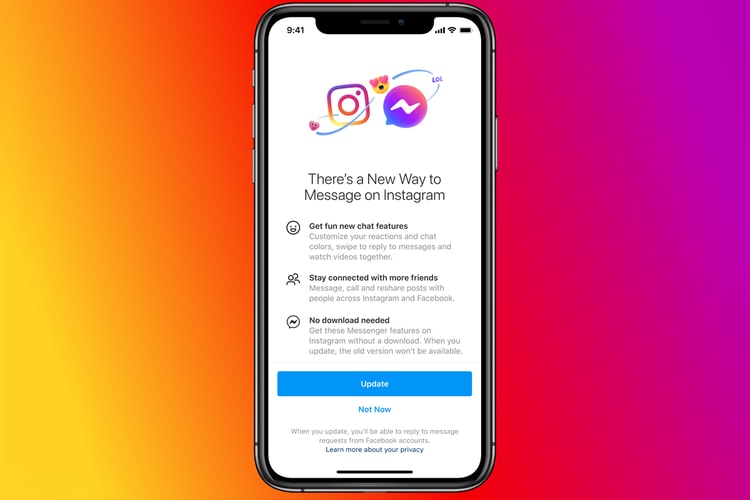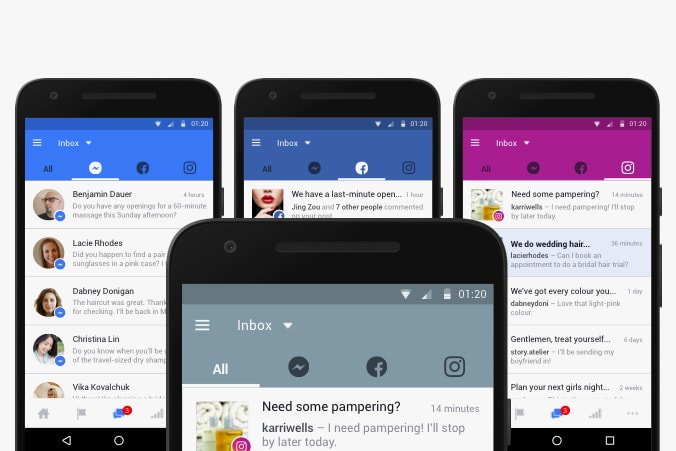Facebook Messenger
Chatbots are arriving to “every single one of our products.”
Including photo and video editing capabilities and a new screenshot notification.
You can now play a cricket sound for corny jokes.
Customizable themes, Selfie Stickers, Vanish Mode and more.
Zuckerberg is looking to integrate WhatsApp next.
Bridging communication between the two apps.
Facebook’s alternative to Zoom.
Allowing the app to determine what you’re doing.
Facebook has entered the dating service game.
Adding that users affected willingly chose to have their voice chats transcribed.
Load More