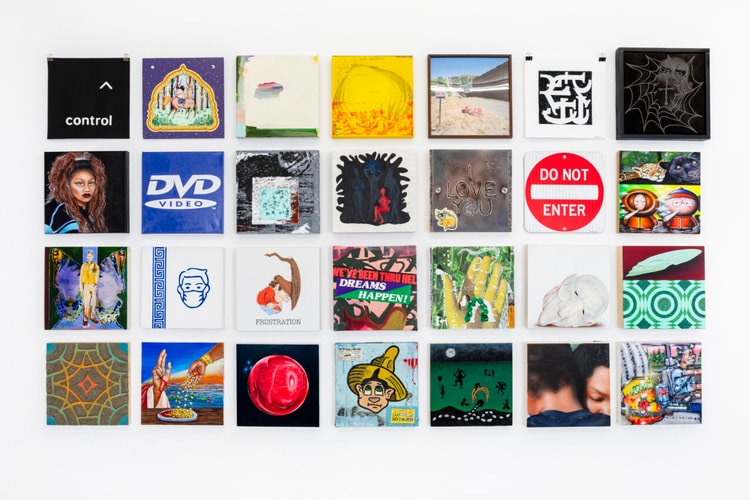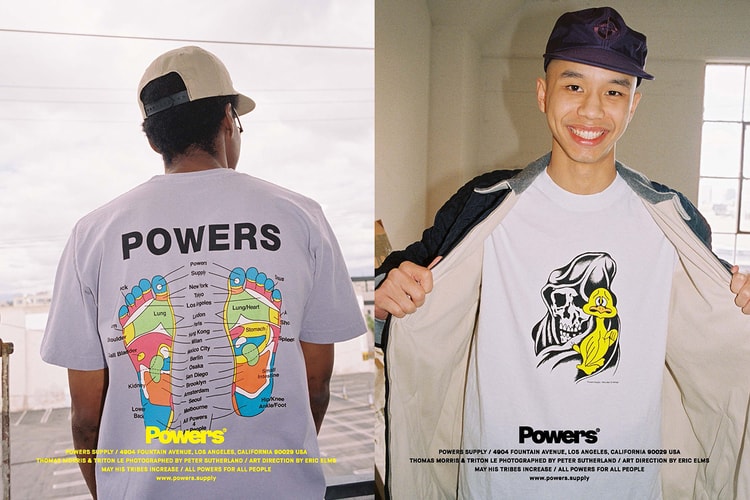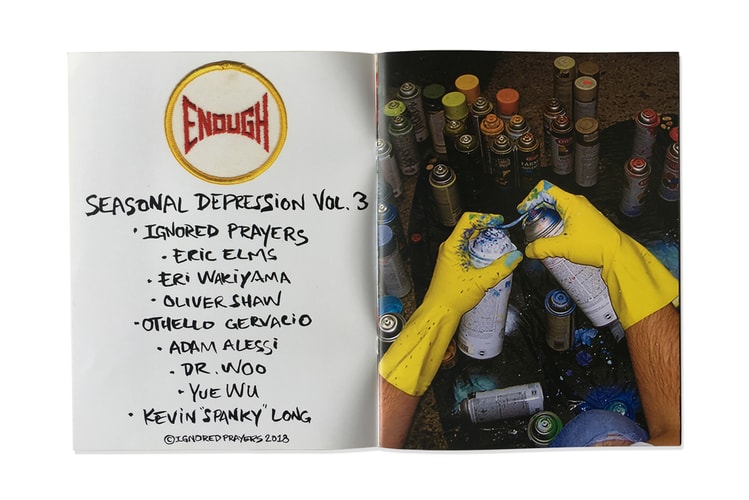Eric Elms
Filled with ample graphic pieces – including one from Eric Elms.
Featuring the work of Alfonso Gonzalez Jr., Eric Elms, Sonya Sombreuil and more.
The latest edition is a “nod to the past, with an eye to the future.”
The Powers Supply designer discusses his overall creative process.
Visual spreads featuring Eric Elms, Dr. Woo and more.
Including Jerry Lorenzo’s Fear of God homage to the Boston Celtics.
Featuring Elm’s trademark Kilroy motif.
The humble hardware gets a beeswax makeover.
Load More