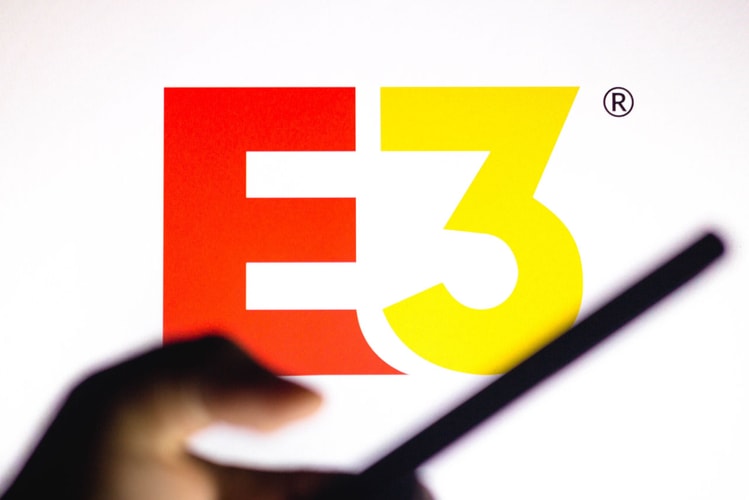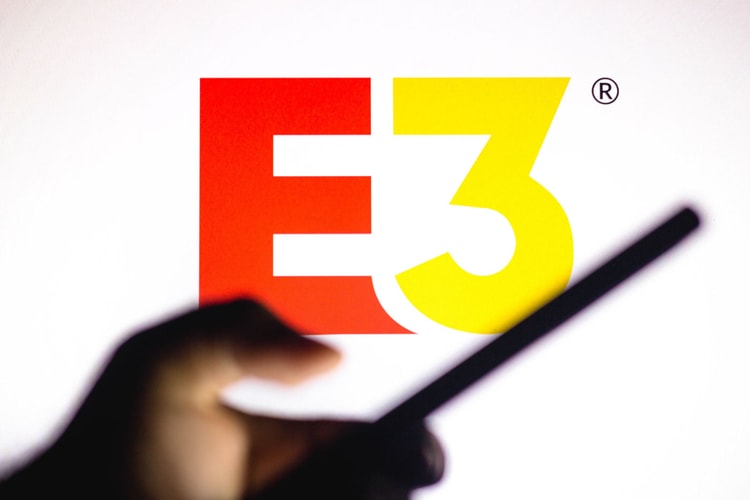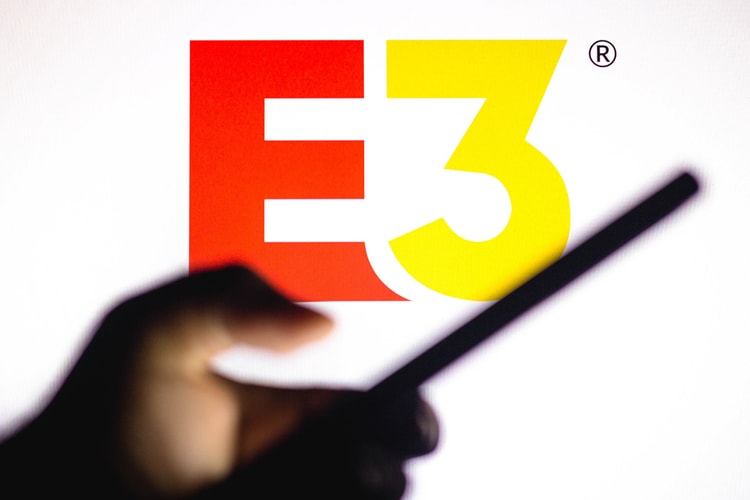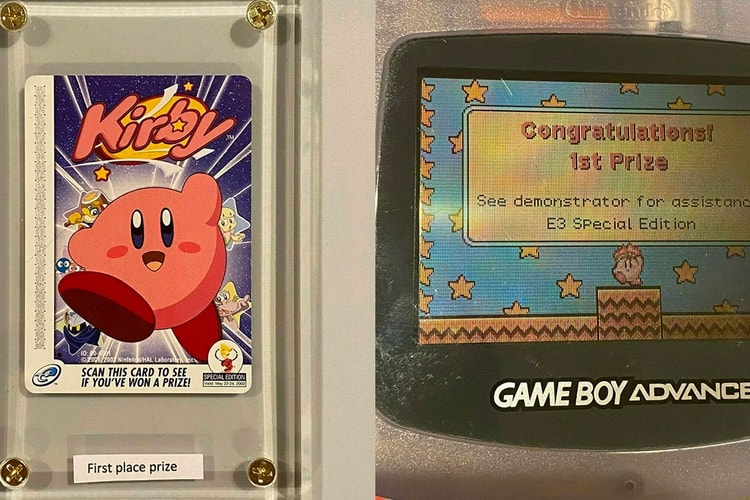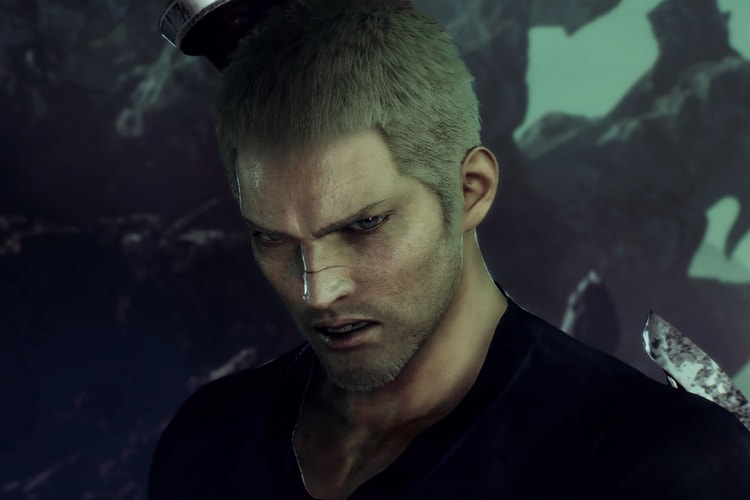E3
It’s game over for the once-largest gaming convention, according to the Entertainment Software Association.
The video game-focused event will no longer be held digitally or physically.
All other cards were either redeemed or destroyed.
Coming exclusively to the Nintendo Switch.
Revealed in a new gameplay trailer from Xbox.
Including an Xbox Series X mini fridge and a trailer for ‘Legend of Zelda: Breath of the Wild 2.’
More than 300 levels of pure nostalgia.
A limited-time demo invites players to explore a modernized dark fantasy realm.
Carrier of the Devil Gene and the first King of the Iron Fist.
Load More