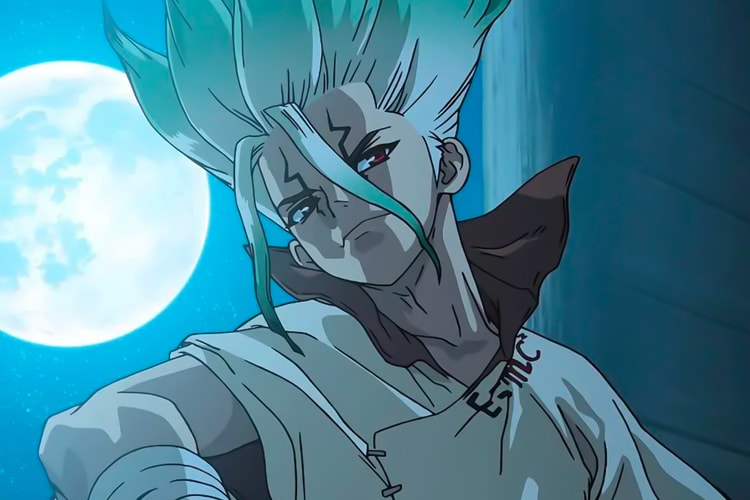Dr. STONE
The concluding arc promises inventive discoveries and dramatic confrontations to close the saga.
The last and final chapter to Senku’s Kingdom of Science journey.
The first installment of the anime’s final season.
The last and final season of the anime.
Coming soon on April 26.
Revealing the official title, release date, and a special episode.
The manga series wrapped up its final volume on March 6.
In celebration of the new season and ‘Dr. STONE Reboot: Byakuya’ side story.
Presented by
Crunchyroll
Enter for a chance to win the console plus a year long subscription to the streaming platform.
Presented by
Crunchyroll
Season two simulcast begins streaming today on Crunchyroll.
Director Iino Shinya and producer Katagiri Shusuke speak in our exclusive clip.
Load More