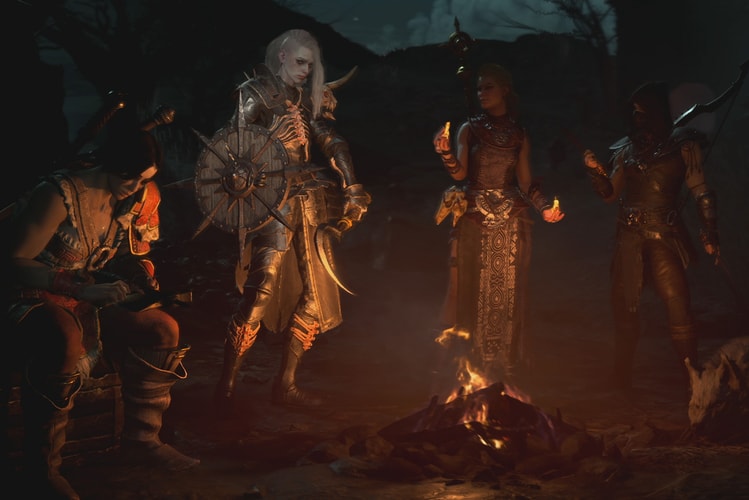Diablo IV
Gamers will be able to pay for new content.
Featuring unlockable vampiric powers and new community-requested updates.
Accompanied by a dark and moody music video directed by Henry Hobson.
Rolling out for PC, PlayStation and Xbox on June 6.
Offering a final test run of the game leading up to its launch in June.
Game developers explain the ins and outs of endgame progression.
Pre-orders are expected to be available as early as this December.
The closed beta will give players a taste of certain end game offerings.
Despite ‘Diablo Immortal’ being massively profitable for the developer.
Load More