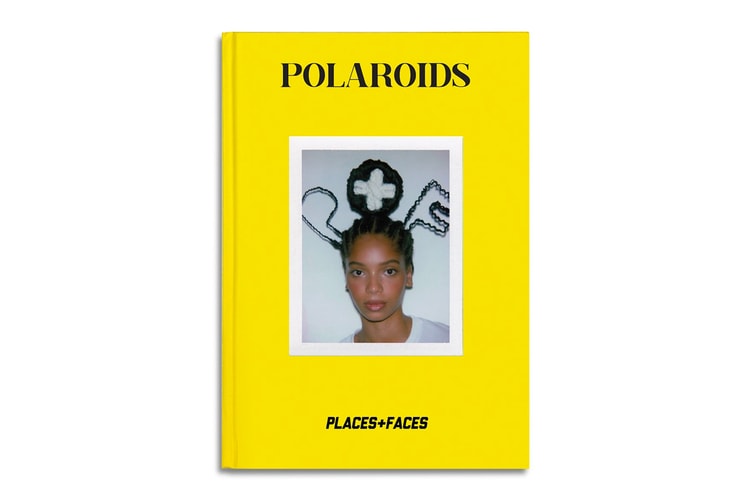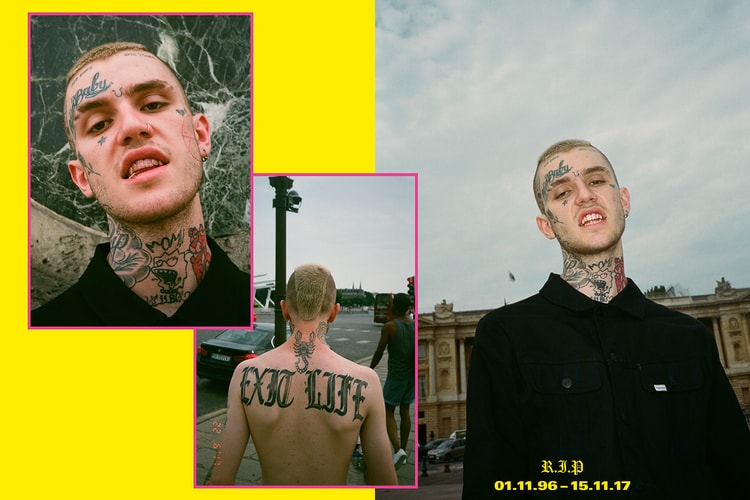Ciesay
A wireless controller, tees and hoodies.
The duo also reveal their unlikely favorite face they’ve photographed.
With exclusive products dropping weekly.
Featuring exclusive, limited-edition collaborations.
To mark the brand’s first party in South East Asia.
A look at how analog has resurfaced as of late.
Everything you need to shoot, film, throw parties and travel around the world.