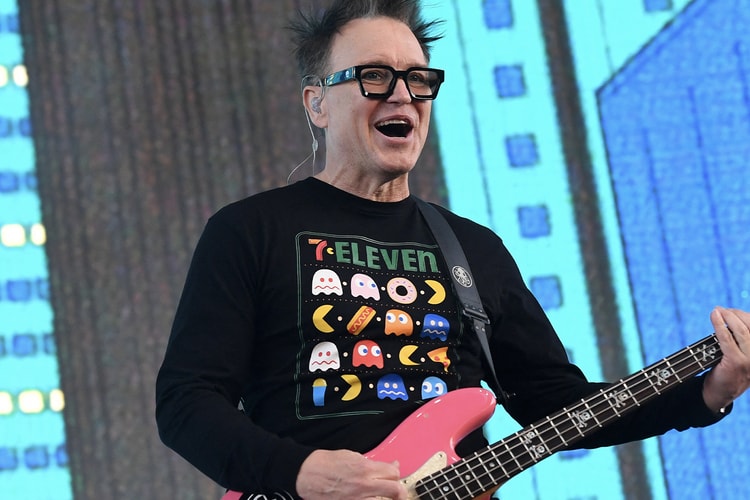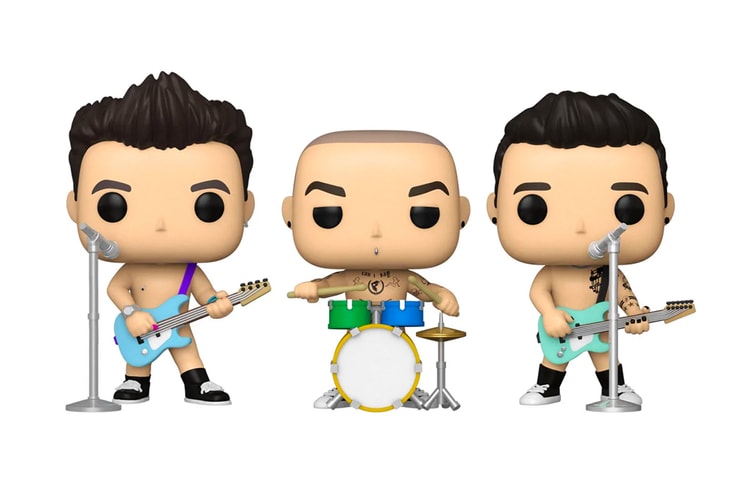Blink-182
Are you even a fan if you don’t have the t-shirt…?
Teezo Touchdown, Vince Staples and Victoria Monét are also slated to perform.
Drake, Bad Bunny and Taylor Swift also appear in this week’s top 10.
Marking the fourth track on the band’s forthcoming ninth studio album, ‘One More Time.’
The band’s first project with Tom DeLonge since 2011.
With the project’s title track landing later this week.
Frank Ocean was unable to perform due to a leg injury.
The first-ever Adjacent Music Festival will take place during Memorial Day Weekend next year.
Taking place on Saturday, October 21, 2023.
Guitarist and vocalist DeLonge helped form the band in 1992.
Featuring Mark Hoppus, Travis Barker, and Tom Delonge.
Load More