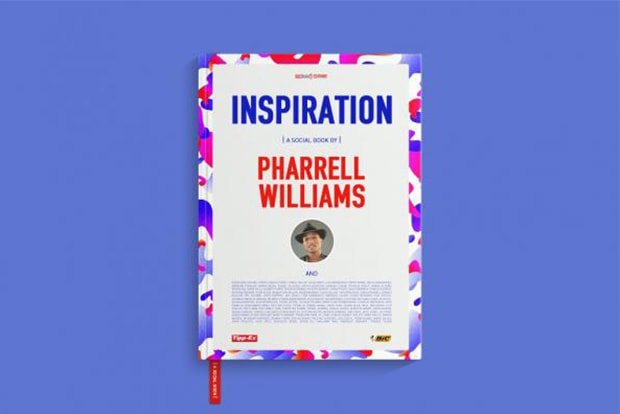BIC
From desk staple to design statement.
From whiteboard necklaces to quirky birthday candle earrings.
He also explains the importance of having a container of Blistex during your formative years.
More co-branded pieces from Hiroshi Fujiwara’s latest retail concept.
In a unique departure from 2012’s Places and Spaces I’ve Been, Pharrell introduces his second-ever
Parisian boutique colette is once again a pivotal part in the collaboration landscape as it enlists
Vastly known for their military stylings, WTAPS drops a a collaboration with BIC lighters just in
BLACKMEANS incorporate a brass knuckle theme into this accessory release. A black leather
New York-based artist Darcel recently designed this lighter set created by French consumer
Simplistic in design, Alife’s ever-recognizable logo can be seen on a new pack of BIC lighters. The product fits in nicely for a brand who’s wide-reaching products and projects have made it a true lifestyle initiative. Three different box-logo colors are seen on the white lighters and regardless of what you’re smoking, show your love for Alife.