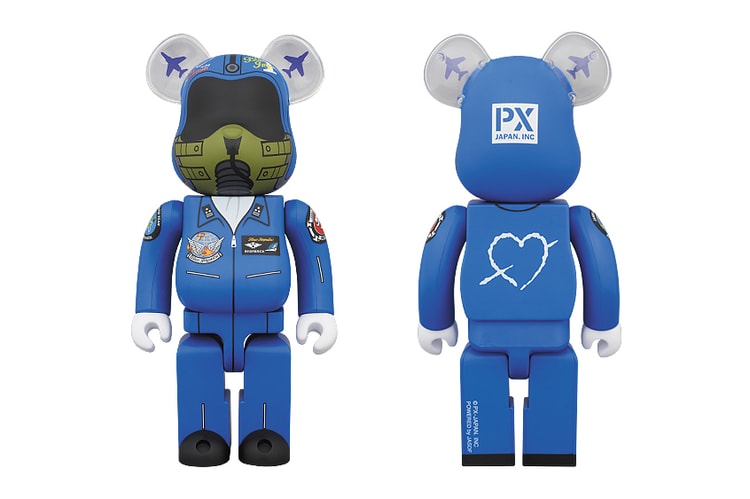Marvel and Medicom Toy team up to produce a Cyclops and Deadpool edition of the 400% Bearbrick. The
Medicom Toy pays homage to Valentine’s Day with the latest addition to its celebratory,
Medicom Toy releases its latest annual installment of celebratory Christmas-themed Bearbricks with
As the 11 Squadron of the Japan Air Self-Defense Force – the Japanese equivalent of the United
The “Flying Ace” edition of Charles M. Schulz’s beloved Snoopy is the latest Peanuts character to
Switching from the world of X-Men to that of Spider-Man, Marvel and Medicom Toy have crafted a 400%
Following The Wolverine’s arrival in theaters comes the latest Bearbrick collaboration between
A Bathing Ape, Japanese label 24karats and Medicom Toy have come together to create a collaborative
Previously crafted in Kubrick, RAH and KAWS Companion form, iconic Star Wars bounty hunter Boba
For its latest collaborative take on the ubiquitous Bearbrick, Medicom Toy has tapped Amazon’s
Load More