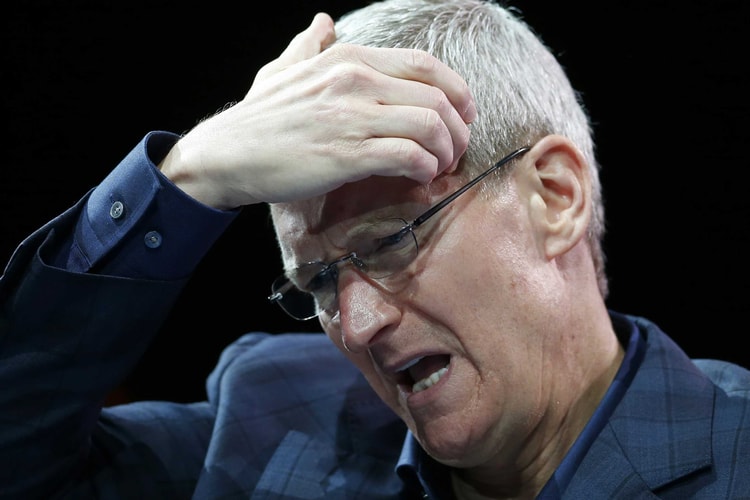It even has its own exclusive app.
One character of text is able to crash your phone.
To entice iPhone users to make the switch.
Shot entirely on the iPhone X.
Drawing parallels to current social issues.
As soon as the next iOS update.
Along with $29 USD battery replacements for a year.
Thanks to Reddit as well.
Load More