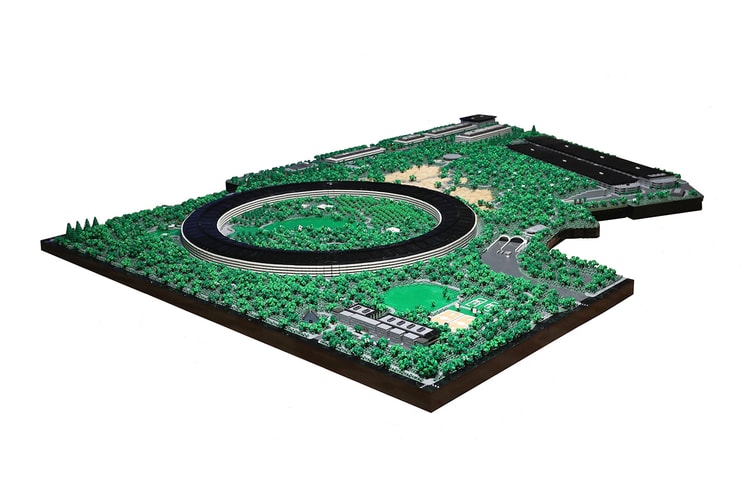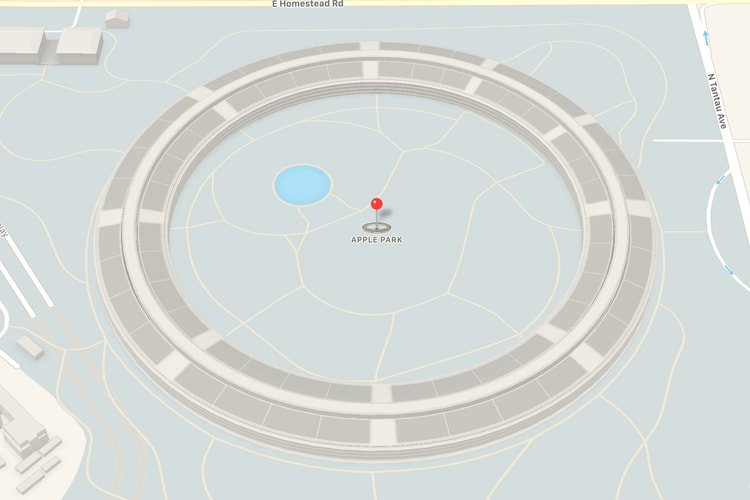Apple Park
HYPEBEAST attended Apple’s first in-person event since before the pandemic.
Time will tell if the iPhone X successor rumors are true.
Boasting the largest solar energy installations in the world.
“F*ck this, my team isn’t working like this.”‘
Outlined by Apple’s chief designer, Jonathan Ives.
The new facility will house more than 12,000 employees.
Courtesy of ‘WIRED’s June cover story.
Complete with a theater named for Steve Jobs.