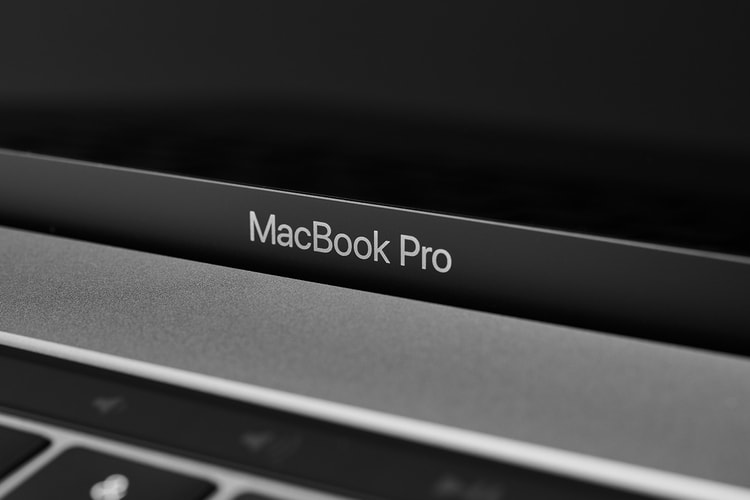Apple
The digital update brings 3D circuit landmarks and interactive tracking to the 2026 racing season.
New reports suggest the tech giant will finally break its “no-touch” rule with an OLED-equipped laptop.
The highly-anticipated device is expected to feature a book-style design and a premium price tag.
The new “MacBook E” could feature A18 Pro silicon and a palette of vibrant finishes.
New reports suggest smart glasses, a camera-equipped pendant, and upgraded AirPods.
The Cupertino giant brings the dystopian thriller in-house, securing its future with a Summer 2026 production start.
The next-generation earbuds may feature spatial awareness sensors for enhanced gesture control.
‘Bloomberg’s’ Mark Gurman reveals a massive hardware rollout, headlined by an AI-capable budget iPhone and a long-awaited Siri overhaul.
The tech giant reports historic growth driven by staggering iPhone 17 demand and services expansion.
The flip-style device would follow the brand’s debut foldable rumored for later this year.
The second-generation tracker features an upgraded Ultra Wideband chip and a louder speaker for seamless locating.
Apple is reportedly rebuilding its assistant as a Gemini-based chatbot woven into iOS, iPadOS and macOS for deeper app control.
Load More