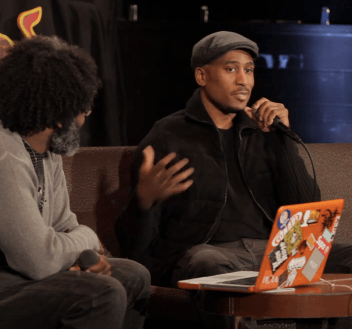Ali Shaheed Muhammad
The 1991 album was chosen to be preserved in the National Recording Registry earlier this year.
“No member of A Tribe Called Quest has entered into any partnership with Royalty Exchange. PERIOD!”
Also featuring a Channel Tres remix, Toro y Moi collaboration and Amnesia Scanner’s latest.
From the duo’s upcoming JID002 LP.
Featuring album artwork, patterns and stick figure embroidery.
The first 200 fans to arrive will be in for a special treat.
Red Bull Music Academy embarks on NYC later this year from September 30, 2012 to November