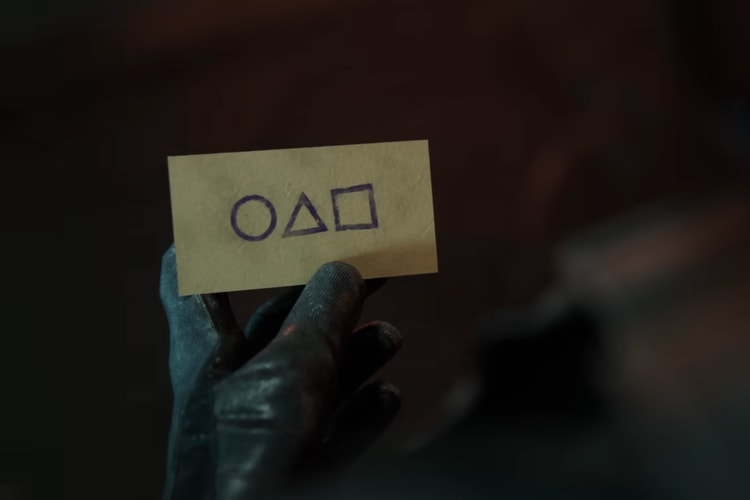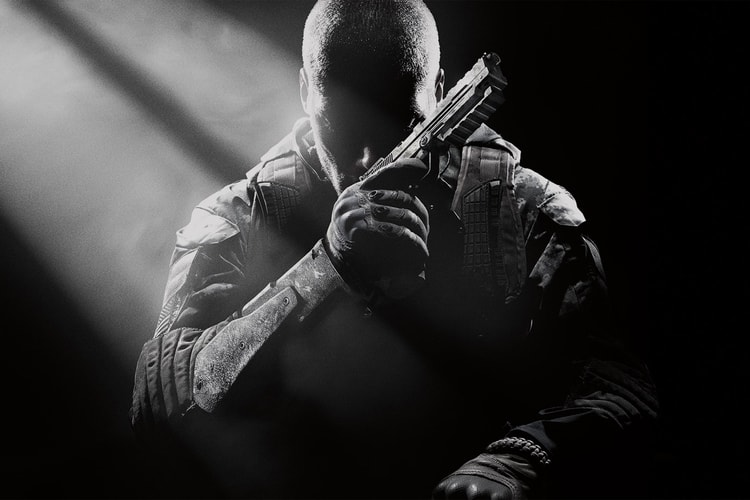Activision
Activision pledges a reset for its flagship shooter, promising unique yearly entries and meaningful innovation after ‘Black Ops 7.’
Set over 40 years after the events of ‘Black Ops 6.’
Activision shared a mysterious video hinting at a tie-up coming this January, as the South Korean Netflix series readies for Season 2.
The clip comes from a mysterious launch website that features a TV with six “channels.”
The forthcoming title will feature a storyline set in 2030 plus a mixture of new and remade multiplayer maps.
Following the decision to sell Activision’s cloud gaming rights.
Thanks to Microsoft’s acquisition of Activision-Blizzard-King.
Bringing to end an obstacle filled, 20-month ordeal.
The deal has recently received preliminary approval in the UK.
On the condition that Microsoft sells off Activision’s cloud gaming rights.
Activision is pushing players to switch over to ‘Warzone 2.0.’
Load More