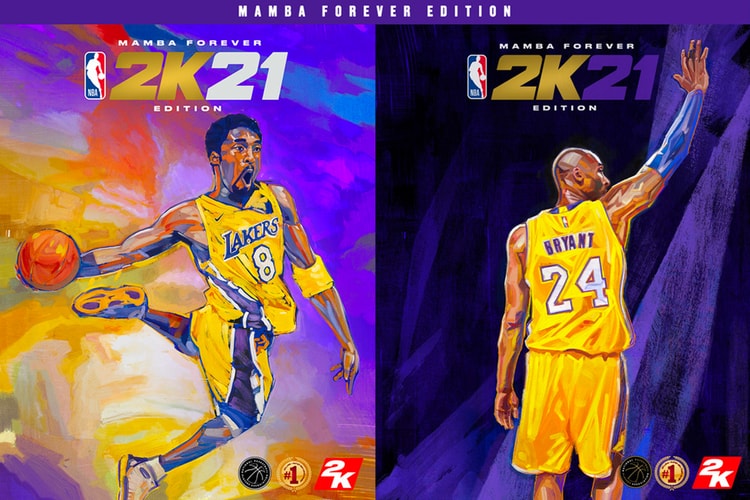2K
‘GTA 6’ maker Take-Two Interactive will also be canceling select games.
But you’ll be on bikes instead of cars.
In partnership with Take-Two Interactive and 2K.
For the PlayStation 4, Xbox One, and Nintendo Switch.
With a special Mamba Forever Edition.
Sony is also giving non-PlayStation Plus members online access Fourth of July weekend.
Featuring Kevin Durant, Trae Young, Devin Booker and more.
Unlockable only through in-game achievements.
Load More