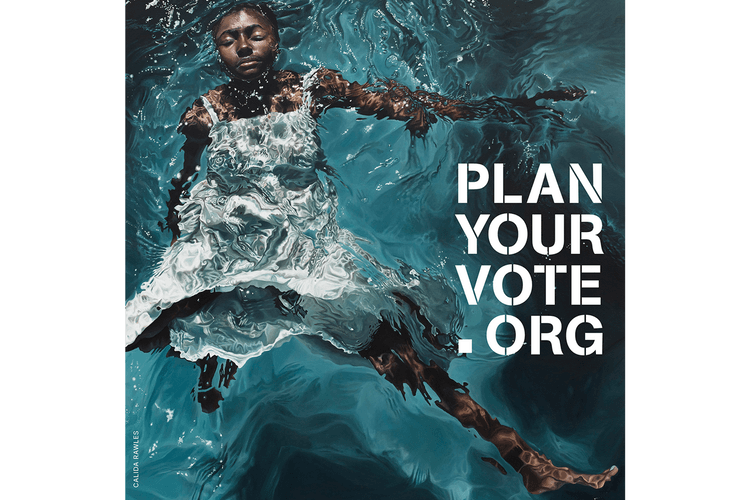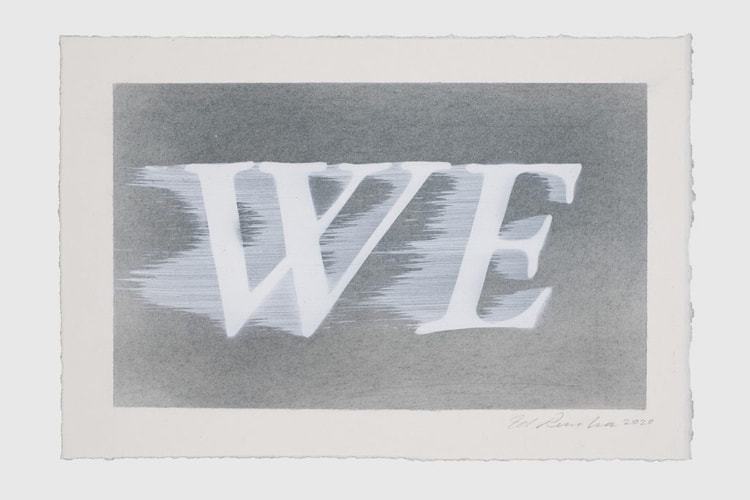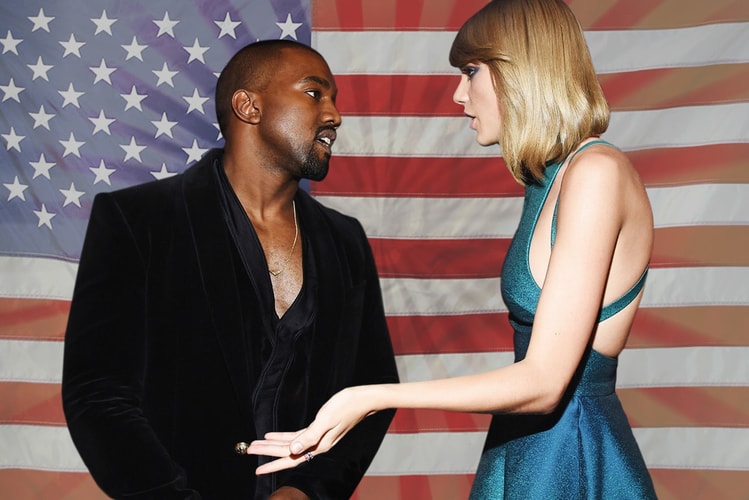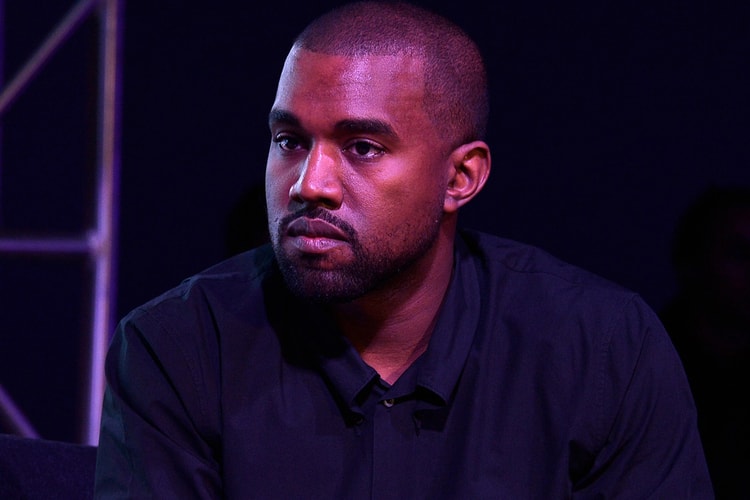Backed by leading art institutions like the Guggenheim, LACMA and more.
As part of David Zwirner’s online-only sale of works featuring over 100 participants.
Her portrait was used next to stock imagery and ‘2020 Vision’ messaging.
“We need leaders who will solve climate change and COVID, not deny them.”
Op-ed: Reassessing the importance of a celebrity’s co-sign or criticism during the most polarizing presidential election in U.S. history.
“At Nike, Inc., we believe every voice matters and every vote counts.”