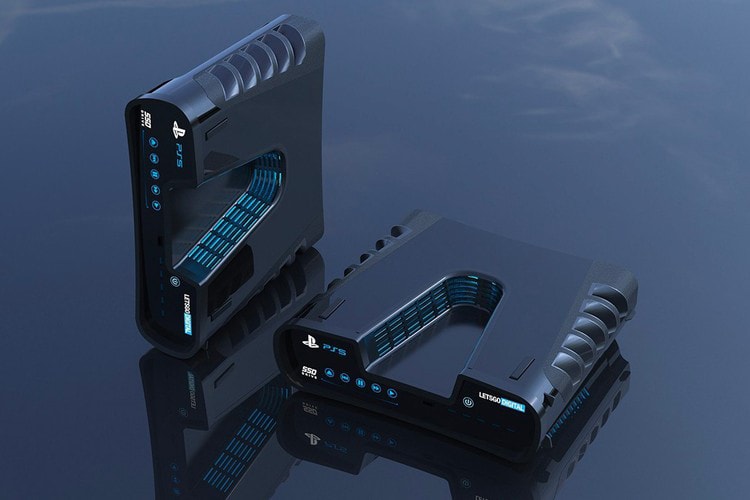Playstation 5
Le FPS extraction de Bungie débarque sur consoles et PC avec des raids de Runner sous haute tension, le cross-play et des cosmétiques Destiny 2 exclusifs.
Trente ans d’influence culturelle, une domination actuelle des ventes et une stratégie matérielle tournée vers l’avenir, menée par la PS5 Pro, ont scellé la victoire.
Une nouvelle ère du voyage, entre gaming haut de gamme et innovation automobile.
NCSOFT x Guerrilla dévoilent des chasses en coop, l’univers Deadlands, une personnalisation poussée, des raids et le multiplateforme via Purple.
Un moniteur PlayStation de 27 pouces, QHD, 240 Hz sur PC, avec crochet de recharge pour manette DualSense, est prévu pour une sortie américaine l’an prochain.
Sortie prévue à l’automne prochain.
LEGO réunit 86 ans de moments cultes du Chevalier Noir, des comics aux films, pour un nouvel action-aventure attendu sur consoles et PC.
Après Xbox et Nintendo cet été, les nouveaux droits de douane américains entraînent à leur tour une hausse d’environ 50 $ sur les consoles PlayStation 5.
Sony l’a annoncé dans un communiqué.
Suppression des temps de chargement, moteur audio révolutionnaire, rétrocompatibilité…
Une console qui “façonnera l’avenir du jeu vidéo”.
La folle rumeur évoque une console “ultime”.
Load More