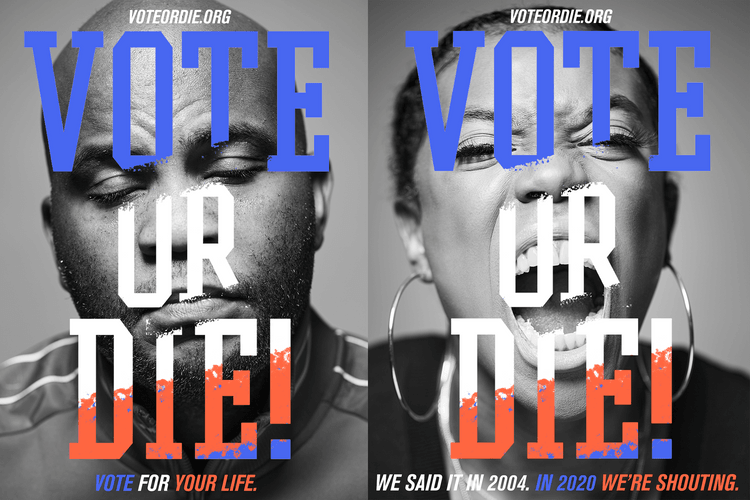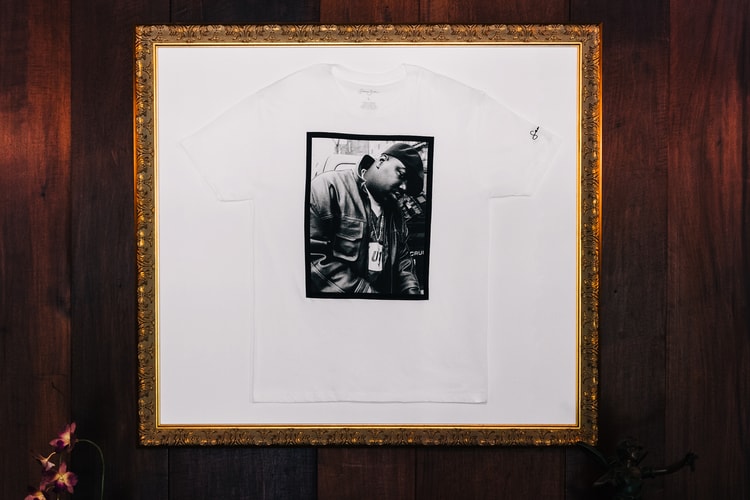Sean John
Latest Collections
After filing a $25 million USD lawsuit against the brand at the start of the year.
Suing his former clothing company for “false endorsement, misappropriation of likeness and violating his publicity rights.”
The campaign’s first resurgence since 2004.
See how the “Sister” showcase came together.
Presented by
Sean John
Including music legends Chaka Khan and Marvin Gaye.
From Biggie and Aaliyah to Jimi Hendrix and Marvin Gaye.
It’s the fifth switch for the mogul.
Presented by
Sean John
Mr. Combs’s picks represent every facet of his career.