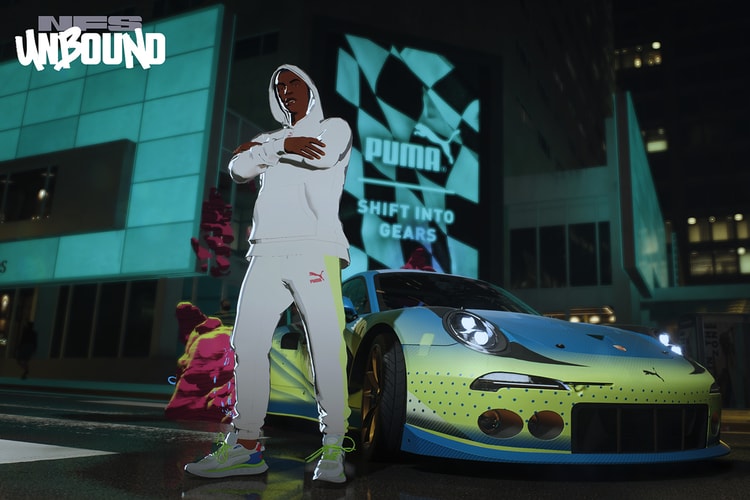GCDS
Latest Collections
Victorian neck collars and Lily-Rose Depp band tees take center stage in the brand’s latest collection.
Offering mini hemlines, ultra-deep V-necks, and mesh tights for all.
Leaving the shackles of maturity behind with a youthful Hello Kitty collaboration.
Following the success of Bottega Veneta’s pap-style campaign, GCDS heads to the streets in collaboration with celebrity photo company, Backgrid.
Featuring the Louis Vuitton T-shirt that was used as its Pre-Fall 2024 show invite.
Seeing the GCDS class wear college-ready uniforms before throwing their own fashion-friendly sleepover in embellished ensembles.
Fusing its provocative style with the soft drink’s signature hues.
Take a closer look at the focal points delivered by Milanese designers this season.
Presenting an enchanting collection dominated by otherworldly proportions and whimsical designs that walk on an unconventional line of fantasy.
Presented by
Clarks
For their first-ever footwear collection.
The list includes Palace Skateboards, Versace, Puma, Namilia, and Danielle Guizo.
Load More