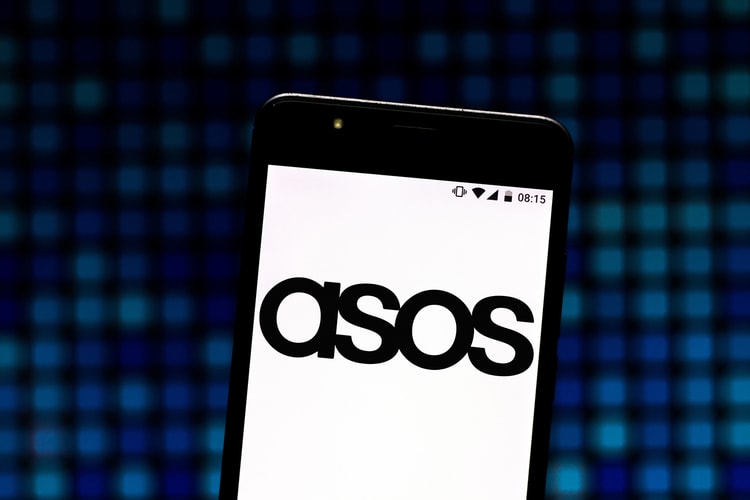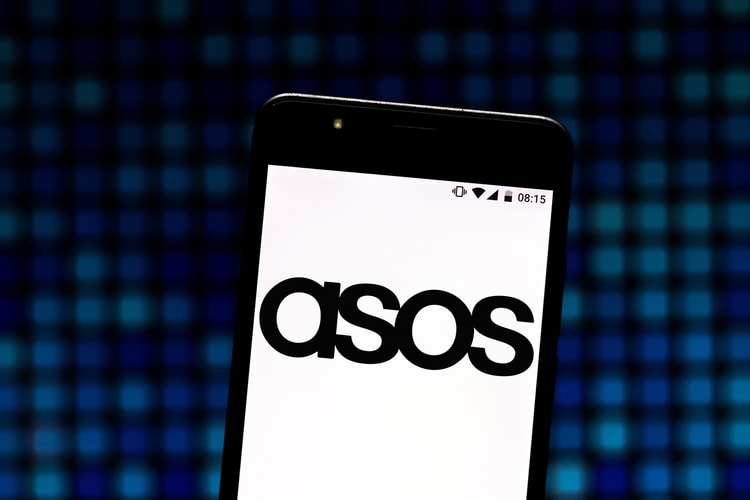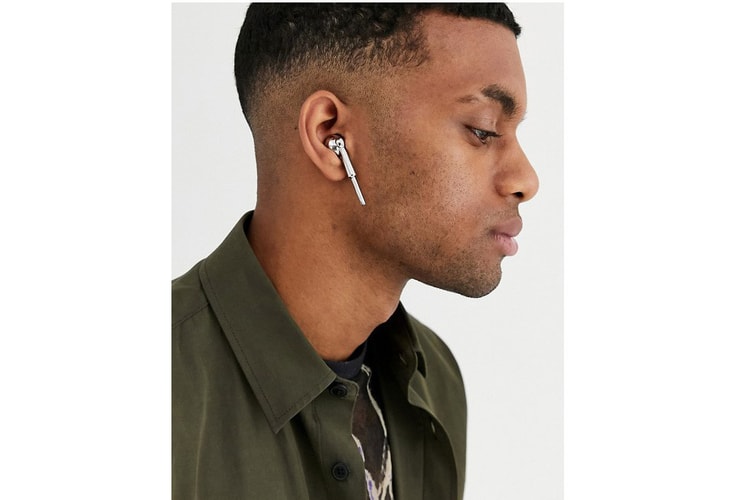ASOS Top 10
Profile
Description
ASOS is a UK-based e-commerce website launched by Nick Robertson in 2000. Operating purely online, ASOS sells clothes and beauty items targeted at those in their twenties. ASOS now sells over 80,000 branded and in-house products, epitomizing omni-channel retailing with both web and mobile shopping options. Apart from operating as an e-commerce site, ASOS also acts as a fashion blog with a monthly magazine, aiming to serve as a source for fashion inspiration and content for young people.
Read More
Latest Collections
The e-commerce retailer has also acquired the Topman, Miss Selfridge and HIIT brands.
Due to factory closures and an increased consumer demand for sweatpants, sneakers and more.
The fast fashion company has signed the Ellen MacArthur Foundation’s New Plastics Economy Global Commitment.
The company’s shares have also fallen around 49 percent.
Presented by
ASOS
Diving into Web 1.0.
Why should style have limits?
Presented by
COLLUSION
“What do you wish for, in the year you come of age?”
Presented by
ASOS
Available Exclusively From Looped.
The “boys’ club” mentality puts the entire movement in danger.
He also remarks on being inspired by Sean Diddy Combs.
Shipping on those basic T’s just got even cheaper.
Load More