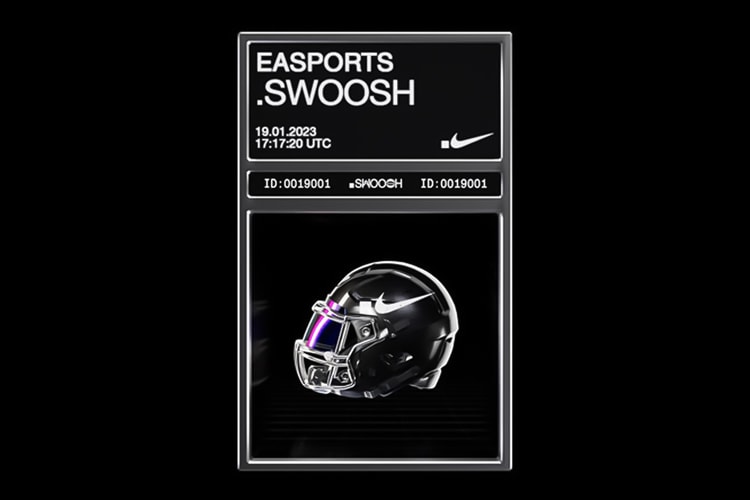Keisha Oleaga
Nike Virtual Studios and EA SPORTS have joined forces in an exciting new partnership, with the aim of enriching and personalizing the virtual sports experience for fans worldwide.
In December, Ledger Stax was unveiled to much fanfare at Ledger Op3n in Paris, and it has since seen an unprecedented demand.
Louis Vuitton uses AR in its latest project and collaboration with renowned artist Yayoi Kusama’s famous dots, to decorate popular world landmarks.
Prada will release its eighth exclusive Time capsule NFT collection on January 5, 2023.
Stunning visual effects and interactive elements came to life for audiences at Times Square and Piccadilly Circus.
Presented by
Ledger
Diving into the details of its next-gen hardware wallet live from Ledger Op3n in Paris.