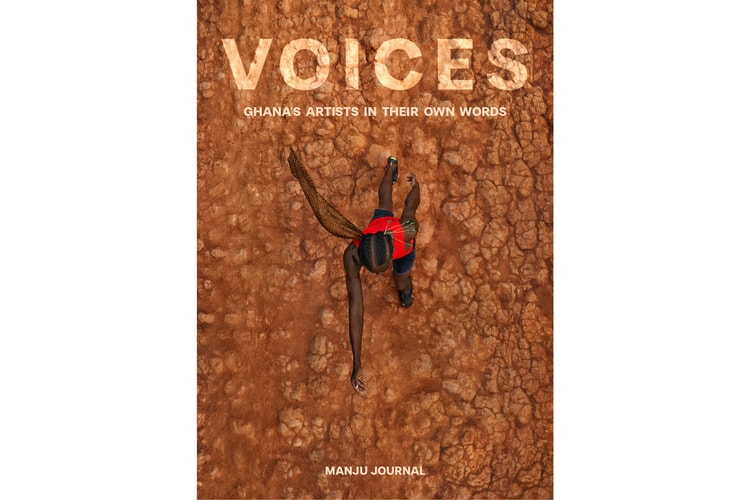ElevenLabs’ AI Voice Generator Can Replicate Your Voice in 30 Languages
Users can input a recording of their voice into the text-to-speech model.

The co-founders of ElevenLabs were inspired to create the AI software company after streaming English-language movies that had been dubbed, albeit, not totally correctly.
Shortly after launching last year, they unveiled a text-to-speech model and shortly after, a program called VoiceLab, which allows users to submit recordings of their voice to generate an AI-generated version. Using that replication, they can type text and have it read aloud by the digital voice.
VoiceLab has now left beta and has expanded to encompass 30 different languages. Among the supported languages are Korean, Dutch, Turkish, Swedish, Indonesian, Vietnamese, Filipino, Ukrainian, Greek, Czech, Finnish, Romanian, Danish, Bulgarian, Malay, Hungarian, Norwegian, Slovak, Croatian, Classic Arabic, Tamil, English, Polish, German, Spanish, French, Italian, Hindi and Portuguese.
The speaker’s original voice and accent will be retained regardless of what language their text-to-speech prompt is being computed into. ElevenLabs’ co-founders envision VoiceLabs being utilized to increase accessibility, such as in the case of dubbing audiobooks or creating content for the visually impaired.
“ElevenLabs was started with the dream of making all content universally accessible in any language and in any voice,” CEO and co-founder Mati Staniszewski said.
“With the release of Eleven Multilingual v2, we are one step closer to making this dream a reality and making human-quality AI voices available in every dialect.”
In other tech news, Meta’s Threads is getting a desktop version.