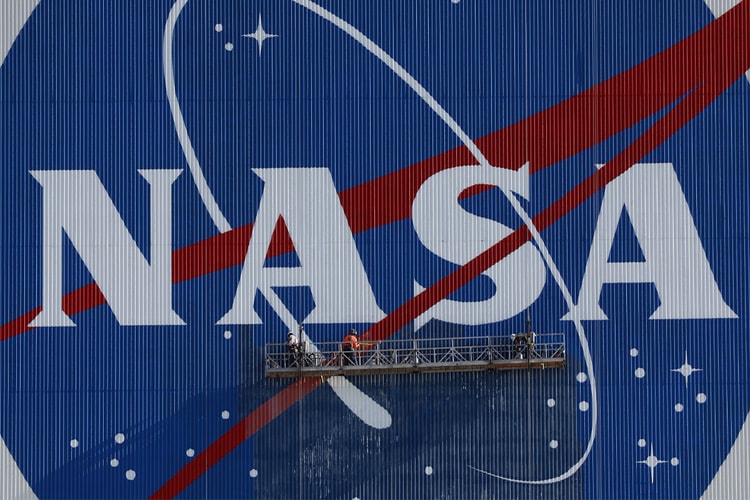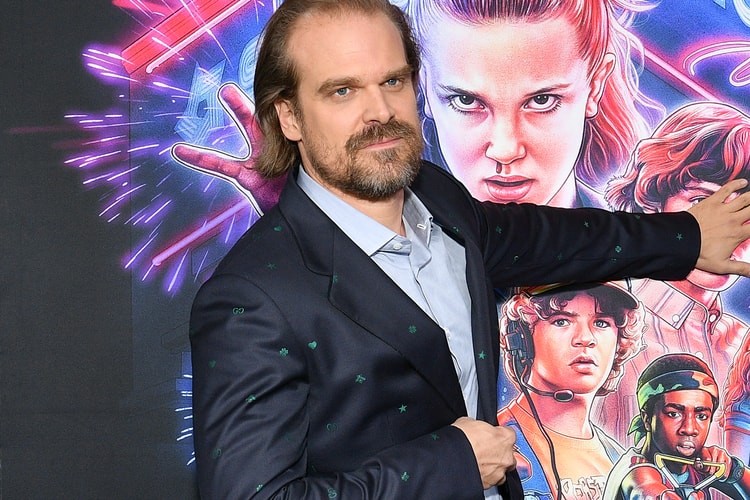'Cyberbunk 2077' Returns to PlayStation Store
“Users may continue to experience some performance issues with the PS4 edition.”

Just a little over half a year after Sony decided to pull its popular Cyberpunk 2077 from the PlayStation Store, the gaming company is announcing that fans can now purchase the game again.
The highly-anticipated game arrived in stores for the PlayStation 4 in December 2020, however, shortly after its release, fans everywhere began to encounter several bugs and the game suffered from major performance issues amongst those using the base PlayStation 4 consoles. Due to these problems, Sony decided to pull the game from its stores, causing the game to be impossible to purchase digitally for the PlayStation 4.
Cyberpunk 2077 has now received a series of updates since its release, so much so that Sony has now deemed that it will be available again for the PS4. Though that is the case, Sony is also warning fans that there may still be some bugs that need restoration. In a tweet, PlayStation said, “Work on the PS4 version continues, with fixes and updates to be released throughout the year. For the best experience on PlayStation, playing on PS4 Pro or PS5 consoles is recommended.”
Those on the web store will see that the company has indicated a warning in the description of the game that alerted fans of potential issues. Those who played Cyberpunk 2077 on the PS5 through backward compatibility reported significantly fewer issues. The game’s publisher, CD Projekt Red said that gamers can expect a free next-gen update for the game coming later this year to PS4 players.
Cyberpunk 2077 is now available at PlayStation Store. Work on the PS4 version continues, with fixes and updates to be released throughout the year: https://t.co/XWCfOEQrLS For the best experience on PlayStation, playing on PS4 Pro or PS5 consoles is recommended.
— PlayStation (@PlayStation) June 21, 2021
Users may continue to experience some performance issues with the PS4 edition while we continue to improve stability across all platforms. The PS4 Pro and PS5 versions of the game will provide the best experience on PlayStation.
— Cyberpunk 2077 (@CyberpunkGame) June 21, 2021
In other gaming news, Ralph Lauren announces it is moving into the gaming industry with G2 e-sports partnership.