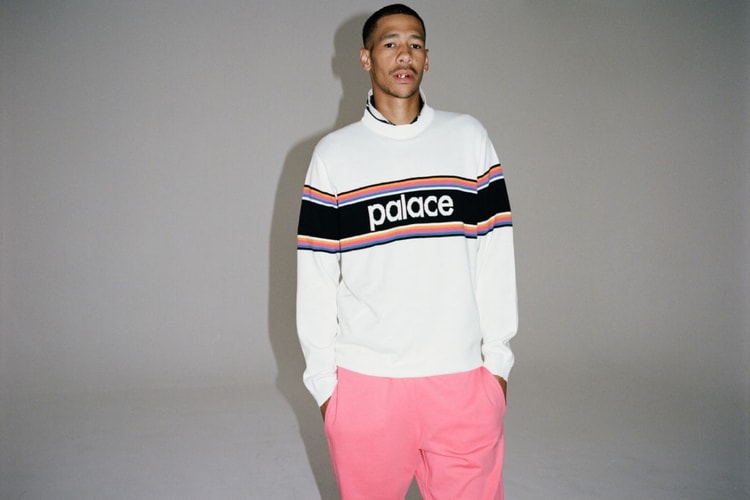Snapchat Introduces New "World Lenses"
Add augmented reality filters to just about anything.
Snapchat is expanding its use of augmented reality as Snap has just announced a brand new feature for its flagship app. Dubbed “World Lenses,” the feature allows users to place colorful, three-dimensional objects just about anywhere in a post. The “paint the world” experience is easy enough to use according to the step-by-step instructions laid out by Snap:
1. Open Snapchat to the camera screen.
2. Use the rear-facing camera — tap the 🔁 button in the top right of the screen if you’re in selfie mode!
3. Tap on any surface 👆
4. A selection of different Lenses should appear at the bottom of the screen. Just swipe over to the World Lens you want to use!
5. Tap it to switch between different options (like different captions or Bitmoji poses). You can also drag it to move it around or pinch your fingers in and out to change its size!
Though the Text Lenses are only available in a few specific places, Snap promises they’ll be expanding to other areas soon.
World Lenses are available now as a part of the latest Snapchat update for both iOS and Android.