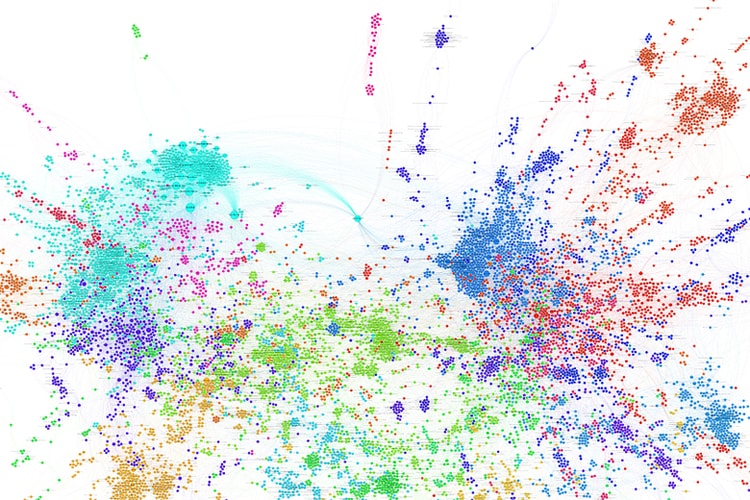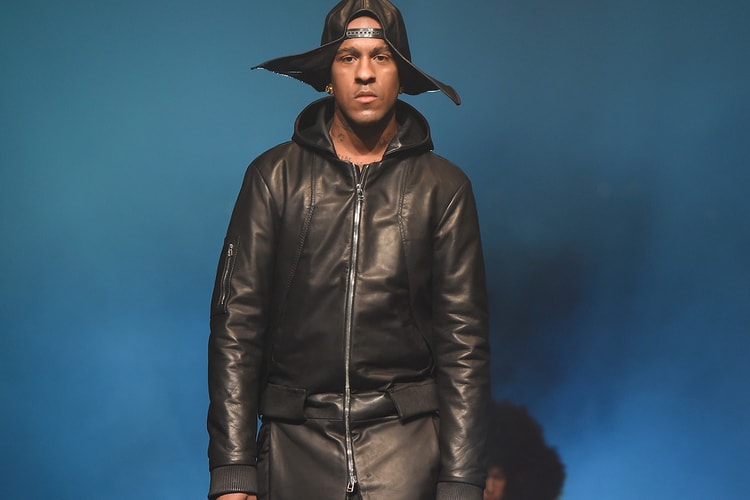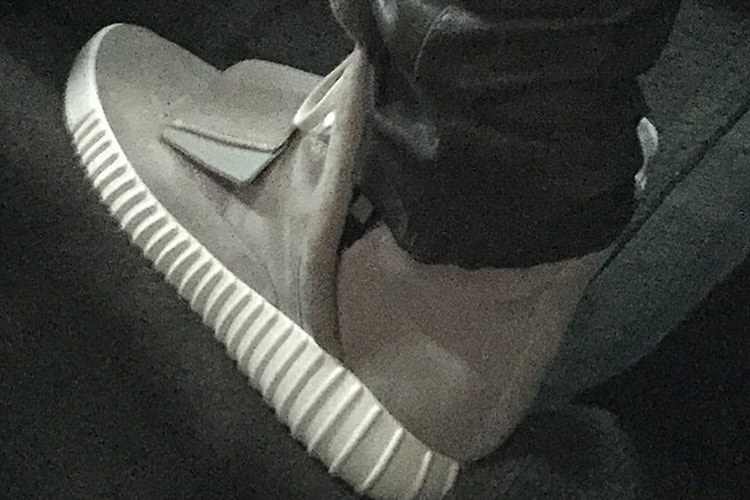Nike Flyknit Lunar 3 Black/Electric Green
Nike’s ever popular Flyknit Lunar enters its third iteration with an upcoming launch of the Flyknit
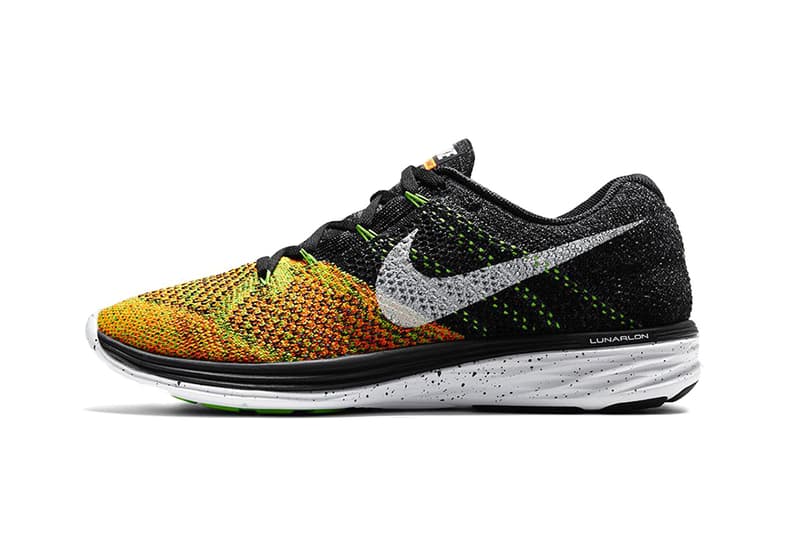
Nike‘s ever popular Flyknit Lunar enters its third iteration with an upcoming launch of the Flyknit Lunar 3 slated for later this month. Taking on a successful approach to Flyknit with a multicolored and speckled upper, the two shoes seen here will be destined for the feet of men (Black/Electric Green/Total Orange/White) and women (Black/Pink Pow/Blue Lagoon/White) respectively. The colorful uppers reside atop a newly refined Lunarlon tooling for a smooth and responsive ride while Flyknit continues to offer the necessary support, durability and breathability it has become renown for. Priced at $150 USD, both shoes will release exclusively on Nike.com starting February 12.