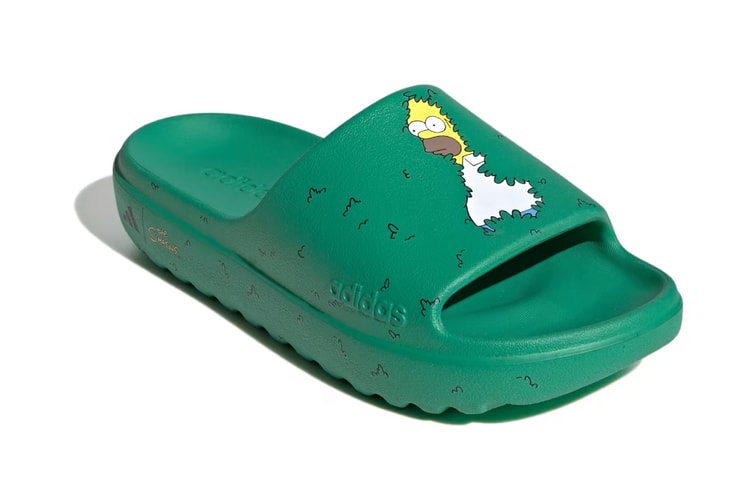SnapLite Turns Your Phone Into a Full Scanner
There have been many apps over the years that attempt to turn your smartphone into a small
There have been many apps over the years that attempt to turn your smartphone into a small scanner-like tool, although it typically comes with its own set of headaches. Whether it’s trying to find the best angle, keeping your hands steady, shadows or even lighting, all of these and more can seriously affect the quality of your photo. Aiming to resolve these inconveniences, Japan’s PFU Limited has developed the Snaplite – an LED lamp that holds your iPhone in place over the image you wish to photograph. Connecting to your phone via a Bluetooth-enabled app, the Snaplite features framing lasers, automatic trimming, angle correction, and the ability to seamlessly combine multiple pictures into one. And best of all, it dubs as a desk lamp that can be controlled from your smartphone. For more on this ingenious tool, visit here.