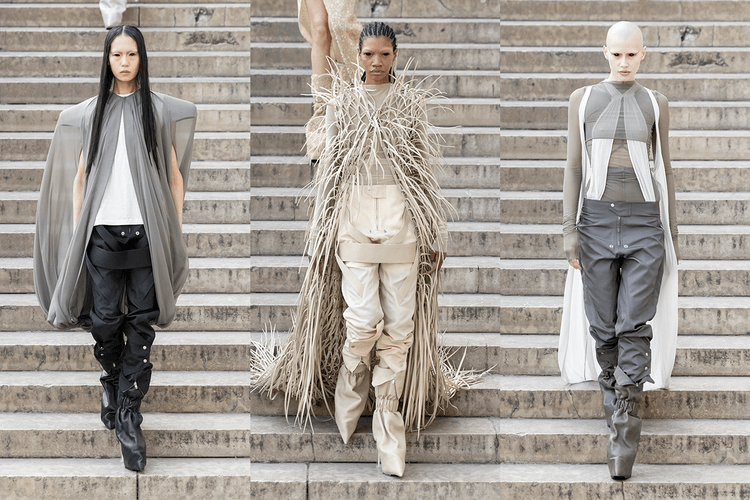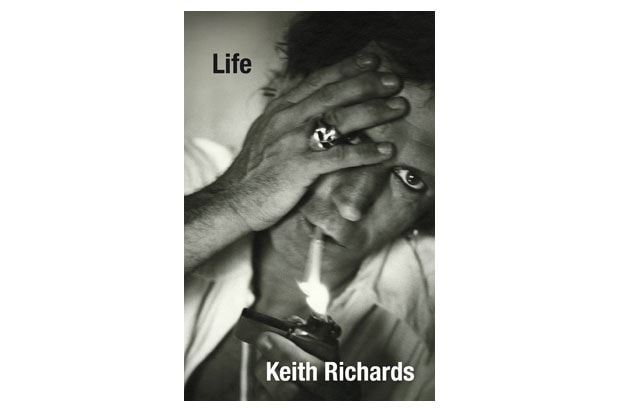Temple Laptop Briefcase
Building off the iPad sleeve seen back in September, Temple Bags present this new addition to

Building off the iPad sleeve seen back in September, Temple Bags present this new addition to the brand’s impressive roster of bags and accessories. Hand-crafted from vintage military duffel bags, the piece not only hit the notes when it comes to visual aesthetics but also provides a quality bag that comes fully equipped with plenty of technical details. Highlights include a unique bottom quick-access for airport security, two gusset pockets for a portable hard drive, headphones, cables and a smartphone. The rear zipper accesses an expandable document sleeve and iPad pocket. A release is set for November 12th, 2010, with pre-order availability now through Temple’s online store. Retail is set at $478 USD.
Source: ACQUIRE