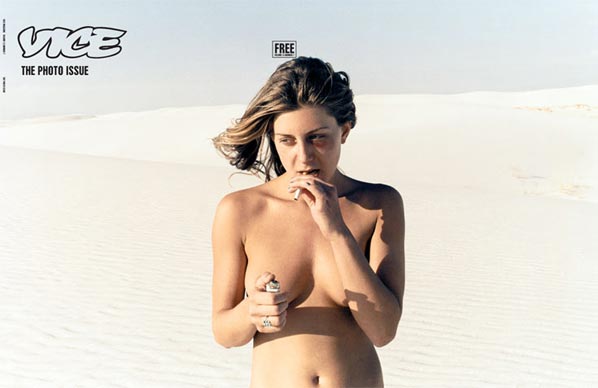For those of you who lives in Taiwan, make sure you don’t miss out on the latest issue of Smart Max Taiwan edition. The 2 masterminds from Tokyo and Hong Kong – BAPE’s NIGO and SILLY THING’s TK has joined together for an exclusive talk session for this BAPE Hong Kong special issue. In addition, a sets of beach sandals by Silly Thing will also be given out as a special present for readers.
Image/Info: Start Today
Here are the latest images of two models from Nike. The Air Force 1 Mid and the Air Stab Premium. The Air Force is in a special make-up for Chinese National Basketball team. It features oriental graphics and the clear outsole. The Stabs is in classic whites and beige tones. Now available at Nort Berlin.
More images at Nort Berlin
Current TV and Sneaker Pimps is launching a competition for people to create their own mini videos. The winning video will then be shown at the Sneaker Pimps shows touring the USA this year with Current TV. So enter now and get a chance to win:
-Greedy Genius shoes valued at $450.
or
-Flight Accomodations and passes to Sneaker Pimps NYC show in October where the video will be aired.
Visit www.currenttv.com/sneaker pimps for more information.
Image Info: Current TV / Sneaker Pimps
Every year at the Michael Jordan Basketball Camp, new models from the Air Jordan line are revealed. This year is no different. The most anticipated release from the range, the Air Jordan XX2 made it’s debut on a hardwood. The other unseen shoes are the Air Jordan III (aka. Heltor Skeltor) and the I in low cut version.
Images: aznnoodleboi from ISS
Magnetic in Taiwan will soon carry SiLLY THING’s latest t-shirts collection, and here is a look of their collection.
Image/Info: Start Today