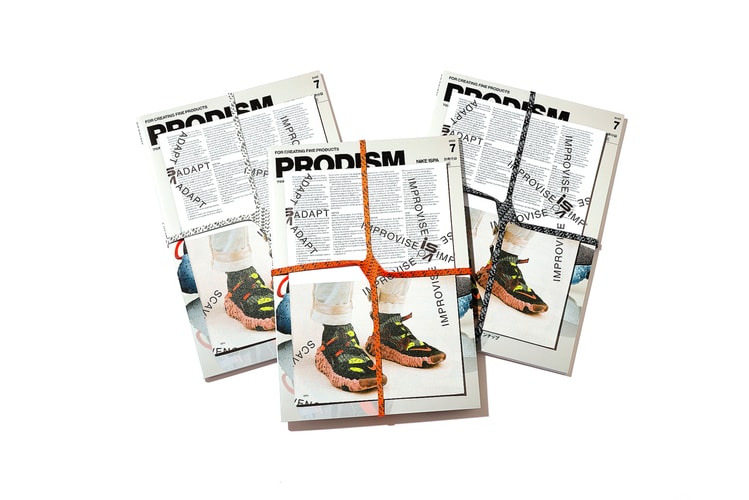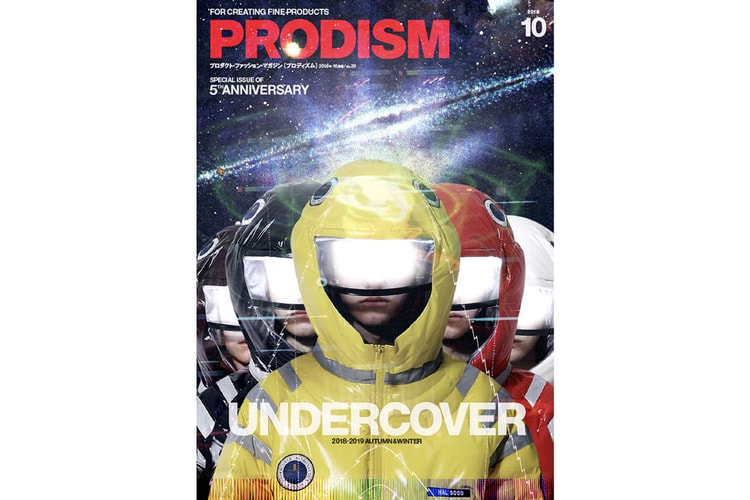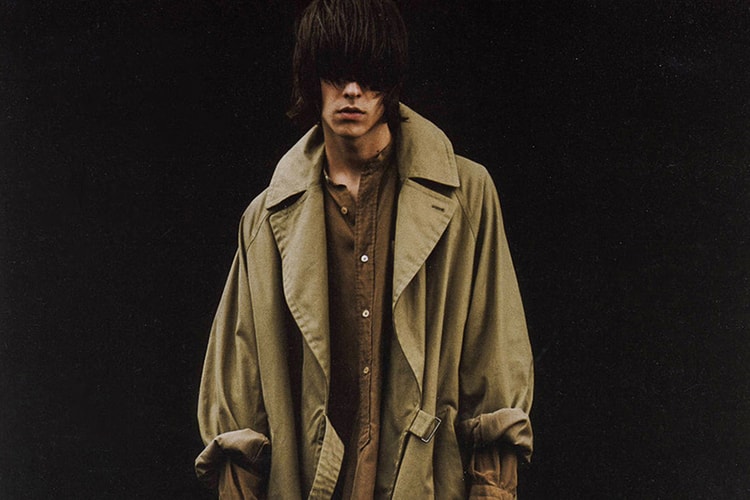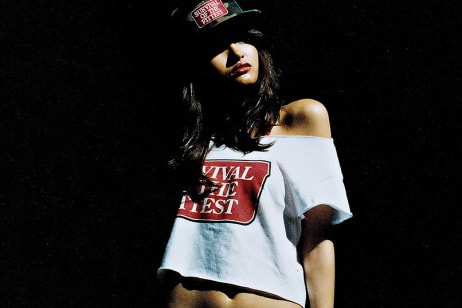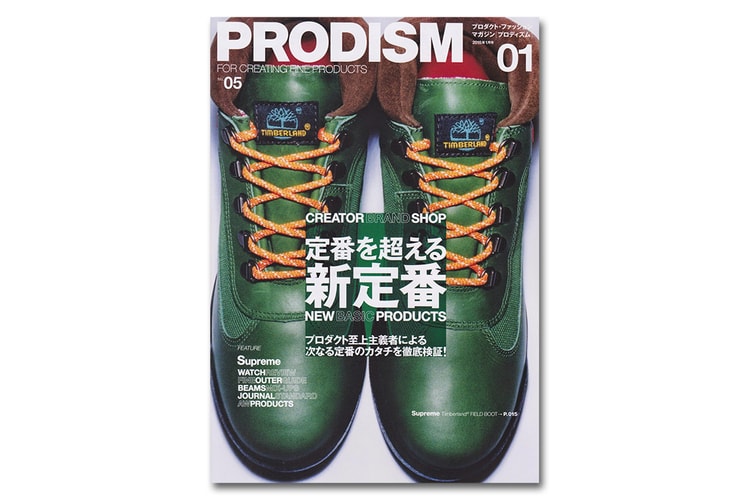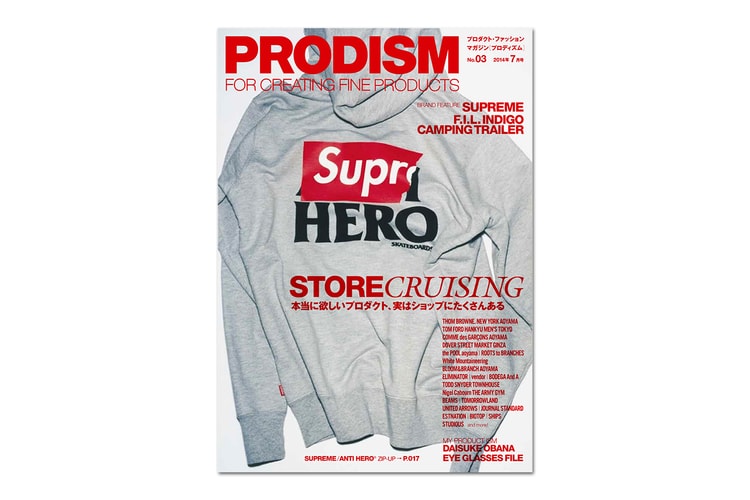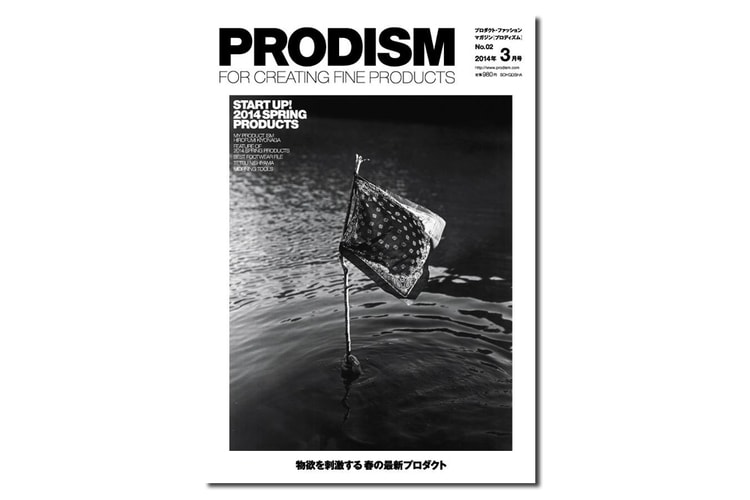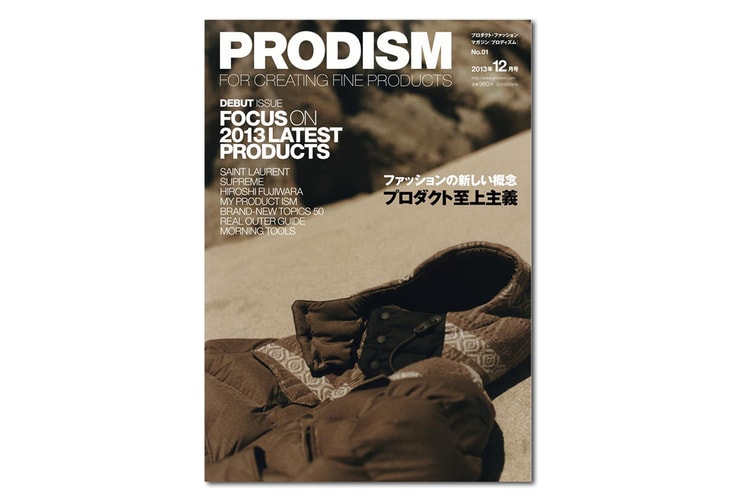PRODISM
Each ISPA issue comes wrapped in a branded four-way rubber band.
Other special features include Gucci, Balenciaga, The North Face and Cav Empt.
A relaxed seasonal offering from the Tokyo-based brand.
A twist on streetwear staples showcased by females.
A diverse selection of elongated silhouettes from Jun Takahashi.
PRODISM magazine surprises audiences with a look at the latest collaboration between Timberland and
Japanese quarterly PRODISM follows up volumes 1 and 2 of its publication with its third release,
PRODISM Magazine rolls out its second issue, introducing a new set of products and sights from the
PRODISM magazine will soon celebrate the release of its debut issue on October 24. Produced by