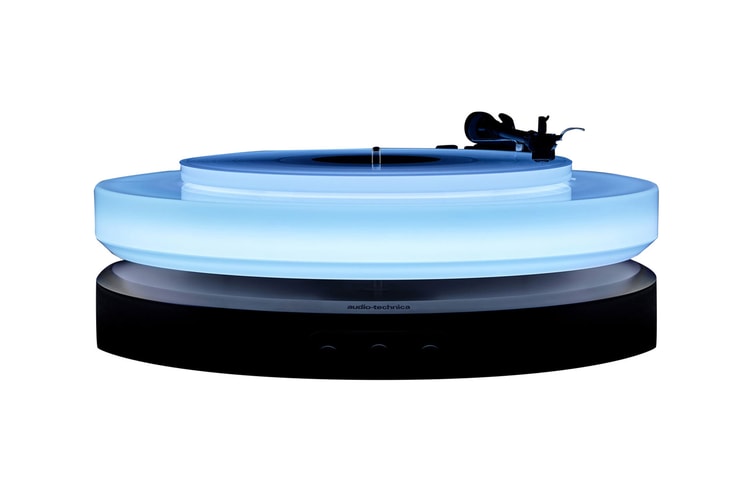Audio-Technica
Also featuring a limited-edition T-shirt and Multi Record Bag.
Complete with dynamic lighting.
Featuring Rick Owens x Rimowa, KITH, CNCPTS x Burton and more.
Led by a modernized version of the popular Sound Burger portable turntable.
Samsung also tapped Maison Margiela for a special edition of the Galaxy Z Flip4.
The perfect earphones to pair with your Nike Air Mags?
Celebrating the company’s 60th anniversary.
Alongside the brand-new AT-LP2022.
Japanese audio equipment manufacturer Audio-Technica have released a new set of desktop headphones.
High quality audio has been matched with the practicality and style of wireless listening devices
master-piece and Audio-Technica have come together for Spring/Summer 2012 on a durable and
Audio Technica’s Boogie Box AT-SPB30 gives musical enthusiasts another outdoor speaker option.
Load More